Von Collins is an accomplished triathlete and endurance cyclist, and the author of four fitness and training books: Smarter Running, Your First Triathlon Guide, Fit Foods, and 30 Rut-Busting Workouts. He has been cited as a triathlon, cycling, and fitness expert by Healthline, CNET, Forbes, Eat This, Not That and other major outlets.
Garmin’s latest top-range bike computer is the 1040 Edge. I had tons of questions about it, so I gave it a good road test.
I cover the features of this Garmin product, our thoughts when we took it on the road, the pros and cons, what’s different between it and the trusty old Edge 1030 model, and an overview of how it stacks up against other bike computer options like the Hammerhead and Wahoo.
Garmin Edge 1040 Bike Computer Summary
The Garmin Edge 1040 Bike Computer is Garmin’s newest bike computer, building upon the 1030. Compatible with other Garmin products, the 1040 comes with a whole host of benefits and features that will only help to improve your ride experience.
Most people recognize Garmin as the market leader for cycling wearables and navigation aides. In fact, Garmin’s multisport watches dominate our “best of” list.
The computers from Garmin are really good in many ways, and the compatibility that you get when you use a bunch of Garmin products is considerable. Perhpas a bit of vendor lock, yes. But a brand that can really work well together when using a bunch of their components — as long as you keep everything relatively current.
Garmin Edge 1040 Bike Computer Road Test
I recently had the chance to use the Garmin Edge 1040 Bike computer on one of our trips, and we have to say I was impressed. 
I did not use the 1040 solar model.
This trip was a combination affair….. a bit of gravel biking in an area not known for great cell reception, a bunch of long state trail rides – mainly paved – a bit closer to civilization, and then a few quick and fast road rides. Overall, a good test of the computer in places where I just wanted it for stats and information, and a few spots where I actually really needed its navigation capabilities.
Having been a longtime Garmin Edge 1030 user, I was also curious to see if I would be able to identify much of a difference between it and the 1040.
First, it’s easy to mount and comes with several different mount attachments – meaning you can easily swap things out even on the go! It also has the power you need from a bike computer with a user-friendly interface to match. We could easily access the necessary features from the app on our phones and the computer itself.
I really liked the resolution and screen size. For people who are not power users, the screen size he maps on the 1040 are also large and detailed, so you can easily check where you are and where you’re going with more information than you will get in lesser computers. Part of the challenge is setting up your default screens to show exactly what you want, which can be a bit of an endeavor and best done before you are on your bike.
And even in remote areas my my off-the-grid gravel routes, the Garmin bike computer had pretty good connectivity and was able to provide accurate GPS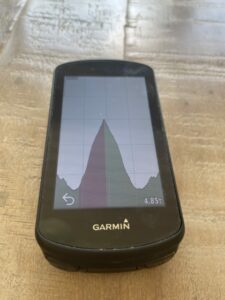 information. There was a little latency at times when changing course or modifying the route, as the computer took a while to catch-up to the changed routing. Not a problem if you are holding steady bearings, though.
information. There was a little latency at times when changing course or modifying the route, as the computer took a while to catch-up to the changed routing. Not a problem if you are holding steady bearings, though.
As for in-ride use, I found that employing manual zoom, achieved by utilizing the +/- buttons in the map corners, greatly enhances my ability to read the map, particularly at complex intersections or trails with a maze-like arrangement. This becomes particularly relevant when navigating through busier city streets, where multiple roads and alleys converge.
I’m a fan of what Garmin did with the improvements in font design. The new fonts are remarkably legible even at a quick glance, further enhancing the user experience. Despite the slightly lower pixel count, Garmin has masterfully fine-tuned the graphical user interface, ensuring that the screen remains highly readable while cycling on the move.
The only downside we really saw was the connection between the Edge 1040 and other devices. We had a couple of hiccups with the Bluetooth that required a quick reconnection, but really didn’t take away from our enjoyment of the computer!
Overall, though, the Garmin Edge 1040 bike computer brought a feature-rich and versatile tool to our rides.
Pros of the Garmin Edge 1040
As with any new product from Garmin, you would expect some new features in an upgraded model….. and you got them. While there are quite a few upgrades in the 1040, there are a few that stood out to me as particularly useful and relevant.
Stamina
Let’s dive into the exciting capabilities of the Edge 1040. The Stamina feature, comparable to a fuel range predictor in your car, predicts your energy range based on your current pace and power profile. To provide accurate predictions, Stamina learns about your riding patterns over time or by analyzing at least four weeks of uploaded riding files on Garmin Connect. This interesting tool proves especially valuable when pacing yourself for challenging rides in your neighborhood that you might ride regularly, surpassing your previous achievements. During long rides, Stamina’s predictions generally align with my own judgments of my energy levels, although practical experience ultimately takes precedence.
Global Mapping
In addition to its remarkable performance features, the Edge 1040 offers global mapping as a complimentary feature. With pre-loaded intelligent maps that offer customizable levels of detail and contrast, clear instructions, and a smart zoom for junctions, navigation becomes a breeze. The device’s generous screen size, remaining unchanged at 89mm from the 1030 model, significantly enhances your route-following experience, allowing you to view two customizable data fields alongside a large map display. While turn instructions are delivered clearly and promptly, the device’s tendency to reroute onto bike paths, even on short or poorly surfaced sections, can be a drawback for riders who meticulously plan their routes.
Nutrition Alerts
one of my rules on long rides is take water every 20 minutes, and to force-feed myself calories every 20 miles. The new 1040 helps you do that. To tackle unexplored routes with confidence, the Edge 1040 offers smart nutrition alerts. These alerts consider factors such as temperature, work rate, and fitness level to remind you to eat or drink more frequently. While an improvement over a simple 30-minute reminder, this feature falls short in considering the length of the course, despite often having that information available. For longer rides, your nutritional needs differ from shorter ones, making this an area for improvement. Nonetheless, it remains a valuable tool for riders still learning how to fuel themselves effectively during endurance rides, although veterans may find it less essential.
Power Guide
Another impressive feature is the Power Guide, which utilizes your fitness data, a programmed course, and an intensity scale of your choosing to provide pacing recommendations for each section of your route. Breaking down the route into smaller segments, the Power Guide offers solid advice, displaying its remarkable capabilities.
This gets pretty scientific, and probably too prescriptive for some, but it can be nice to those who really like the structure provided in a Trainerroad or Peloton-style workout, but want to ride outside.
Climb Pro
When it comes to climbing, the Climb Pro feature seamlessly integrates with the Power Guide, empowering you to pace every section of an ascent. Experience the Climb Pro’s effectiveness firsthand as it advises you to ease off on easier parts and push beyond your threshold on steeper ramps, perfectly demonstrated on challenging gradients like those in the Mountain West.
Sharp Turn Alerts
A nice feature for trail riders is the sharp turn alert. Although the sharp turn alerts are generally reliable, you can’t put 100% faith in it, especially on lesser-traveled trails. While this feature is excellent, I had hoped for its further development to a point where the absence of an alert signifies the absence of sharp bends.
Great Battery Life
I have never had issues with Garmin bike computers and battery life, but that didn’t stop them from making it even better in the 1040. With 45 hours of battery life and up to 100 in battery saving mode, the 1040 has the energy you need to keep moving forward even during longer rides. My personal experience is that the computers live up to Garmin’s specs, and deliver really good battery life on long rides.
Available in Solar
The Garmin Edge 1040 is available as a standard and solar bike computer. The Power Glass solar charging feature allows you to extend the battery’s life. Garmin says you’ll get up to 42 minutes per hour as long as you’re in the battery saver mode. However, this feature really depends on where you live, and if you live in an area where the sun doesn’t come out much, you may see a much lower average.
I personally don’t think most cyclists need to spend the extra money on the solar model. The exception might be people who do tons of bikepacking, where there is no guarantee you will have a charger near you each evening. For others, I can’t think of many rides where you will come close to draining the 1040’s battery, even during a tough century or Ironman bike leg.
Excellent Navigation
It should be no surprise that navigation on the Edge 1040 is truly remarkable, given that Garmin started as a navigation company.
The process of calculating a route, regardless of its length, is swift and efficient. In fact, within just a few seconds, the device is ready to guide you on your ride. This is a nice improvement from the 1030, which would often take up to a minute to find its bearings.
The satellite lock-up is incredibly fast on the 1040, virtually instant. Once the device has booted up or awakened, it promptly syncs with the selected route. Oh, and let’s not forget about its astonishing positional accuracy. It just knows where you are, especially nice for those of us exploring new countryside or riding one of those backwood gravel races needing to stay on track with all the rural turns.
The recorded track remains impressively stable even in challenging environments like dense tree cover or bustling urban areas, and this accurate track allows for precise positioning in relation to the roads or trails you are cycling on. Especially nice if you are, say, gravel biking on some backroads and away from good reception.
As far as nav goes, I am not sure you will find better than the accuracy achieved by the Edge 1040.
Garmin Compatibility
I say this about all Garmin equipment, but there is an advantage of being an “all-Garmin” rider.
Garmin does a good job of making its equipment so there are perks of using other Garmin equipment. This goes for the computer, power meter pedals, bike lights, and of course the Garmin Connect app. When you have the current versions of everything, they work together nicely.
The problem with this approach is that if you have one piece of gear that gets out-of-date, then they are no longer compatible. I once had a crazy problem trying to get my new Garmin Rally pedals to sync with my watch — until I realized that my watch was just a wee bit too old to be compatible. They were, however, compatible with a newer watch that I bought.
A few other benefits of the Garmin Edge 1040 bike computer that are other mentioning include
- The automatic switch to the Climbpro feature when you start ascending
- Water resistant (I am living proof of that — my device got quite wet and still worked just fine afterward)
- Compatible with Garmin products and other brands which brings other features to the table, including monitoring of your heart rate
- Constructed of high quality materials. Doesn’t feel cheap.
- Lots of memory (32 GB on standard and 64 GB on solar)
Cons of the Garmin Edge 1040
It’s Large and “Heavy”
One person’s pro is another person’s con. I personally like larger screens on my bike computers, but for some, such as nimble mountain bikers, they may like something a bit more micro. Of course, to many, the size is exactly what makes it attractive, especially if your eyes are better at focusing on the large screen readout.

And while the 4.4-ounce weight is not exactly heavy, it is heavy as far as bike computers go. With that said, holding the 1040 in your hand, it feels pretty darn small for all the functionality it gives you.
Hefty Price Tag
This one is probably less-debatable. The 1040 is pretty expensive. The standard version starts at $599.99 and the solar version is $749.99. Buyers can also opt for the standard bundle which includes speed and cadence sensor and an HRM-Dual monitor.
As I mentioned above, I would not opt for the solar version unless you are a prolific bikepacker.
Comparing the Edge 1040
1040 vs 1030 Plus
If you’re committed to the Garmin brand, you may be thinking about upgrading to the 1040, but is it worth it? The 1040 has the same screen size as the 1030 Plus, but there are a few other features that are vastly different. In comparison, the 1040:
- Offers more speed. I found that the 1040 could move between one function to another much faster, and the annoying issue I had with the 1030 not calibrating to re-routes very quickly is much better with the 1040. A big improvement.
- Comes with a solar option while the 1030 does not. Many will not need the solar option, but for certain situations such as bike camping, it could be a benefit.
- Is more responsive – going back to my point about rerouting speed.
- Offers a longer battery life. I’ve never had an issue with the 1030’s battery life, and the 1040 seems even better.
- Has a better touchscreen
- Comes with more detailed maps and better positioning accuracy
- Has faster configuration at set up. Still not perfect, but a huge leap forward from the 1030.
However, on the other hand, the 1030 Plus is a bit cheaper than the 1040. It is currently available for just over $400. The 1030 Plus is fully capable, too, of meeting cyclists’ needs, but for the latest and greatest in technology on the ride, the 1040 is the answer.
Edge 1040 vs Hammerhead Karoo 2
The Hammerhead Karoo 2 is probably the most viable competitor to the 1040, but the contest had heated-up with the upgrades from the 1030 to the 1040. Compared to the Hammerhead Karoo, the 1040 weighs less, has a larger screen size, and takes a little less time to start up (although the difference is practically unnoticeable.) The Garmin also comes with a longer battery life, has crash/incident detection, smartphone app, and multi-band GNSS.

However, the two areas where the Hammerhead Karoo 2 comes out on top is the screen resolution and the price. Even though the 1040’s screen is larger, the Hammerhead Karoo’s screen resolution is 480x800px compared to Garmin’s at 282x470px resulting in better image quality. I consider the Karoo to be the gold standard in bike computer screen resolution — it is as good as it gets.
And depending on where and when you are shopping, the Karoo is probably going to be the less-expensive option.
As for responsiveness on the road or trail, I think both the Karoo and Edge 1040 are great. Back when it was the 1030, there was a decided advantage for the Karoo, but no more.
Garmin 1040 vs 840 vs 540
If you’re looking to save some money and still want to buy a Garmin product, you might be considering going with one of Garmin’s lower models. Today, that means looking at either the 840 or 540 computers, which replaced the 830 and 530 respectively.
While I can tout all kinds of functionality or spec differences between the three models, the decision on going with the 1040 really comes down to one thing: Screen size.
The Edge 1040 has a generous 3.5 inch screen size, perhaps the best of any mainstream bike computer on the market. This means that if you are glancing at the computer on a rough trail, or perhaps riding without your trusty glasses, the screen is more accommodating to getting the info you need in one quick glance.
The 840 and 540 both of the smaller 2.6” screen size, which isn’t tiny but is noticeably smaller after looking at the 1040. The 840 and 540 both have a screen resolution of 246×322 pixels, so the resolution is good — there is just less space on the screen for information.
Keep in mind that the 840 is where you graduate to touch-screen, which for me has become a must-have just for the easy-of-use. Th 540 has great features but is not a touch screen and will require you to download routes ahead of time. It has the same screen resolution and size as the 840, but weighs 0.1oz less.
Of course, the price maps directly to the screen size and touch-screen functionality. The 1040 is most expensive, 540 is cheapest, and 840 will always be somewhere in-between.
Do I Recommend the Garmin Edge 1040 Bike Computer?
Yes.
If you want the latest and greatest for your cycles, I can recommend the Garmin Edge 1040 bike computer. The other options come close depending on your usage, but the Garmin has an advantage in the accuracy, capabilities, and features the 1040. It’s fantastic for longer trips, and other batteries don’t come close. The biggest deterrent is the hefty price tag, but you’re definitely paying for those extra features and benefits as well as Garmin compatibility.
The Garmin brand is one that I trust. I wish they made their equipment so it was compatible with each other for a longer period of time, but so be it. I really have had no problems with their computers, my Garmin watches, or other bike accessories.
On the other hand, if you don’t need all the information under the sun to improve your rides, one of the older Garmin’s or a competitor may be the best option for your needs and wants.
A few other Garmin Edge 1040 buying tips:
- Don’t spend the extra money on a solar version unless you need that feature for multi-day bikepacking trips
- Do a compatibility check (on Garmin’s website) if you need the computer to be compatible with your old Garmin gear
- The difference between the 1030 and 1040 is slight enough – and mainly in the time it takes to calibrate – that I would definitely consider a 1030 if I found one deeply discounted.







